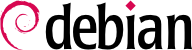13.8. شبیهسازی ویندوز: Wine
برخلاف تلاشهای اشاره شده در قسمت قبل، هنوز ابزارهای متعددی هستند که هیچ جایگزین معادلی در لینوکس ندارند یا برای آنها نسخه اصلی کاملا مورد نیاز است. در اینجاست که سیستمهای شبیهساز ویندوز بکار میآیند. شناختهشدهترین این سیستمها Wine نام دارد.
بیایید با یک یادآوری شروع کنیم: شبیهسازی امکان اجرای یک برنامه (که برای سیستم هدف طراحی شده است) را روی سیستم میزبان میدهد. نرمافزار شبیهساز با استفاده از سیستم میزبان، جایی که برنامه در آن اجرا میشود، سعی میکند تا ویژگیهای مورد نیاز سیستم هدف را تقلید کند.
اکنون بیایید بستههای مورد نیاز را نصب کنیم (ttf-mscorefonts-installer در قسمت contrib قرار دارد):
# apt install wine ttf-mscorefonts-installer
در یک سیستم ۶۴ بیت (amd64)، اگر برنامههای ویندوز شما به صورت ۳۲ بیت باشند، آنگاه باید قابلیت multi-arch را به منظور نصب wine32 از معماری i386 فعال کنید (
قسمت 5.4.5, “پشتیبانی از چند-معماری”
را مشاهده کنید).
The user then needs to run winecfg and configure which (Debian) locations are mapped to which (Windows) drives. winecfg has some sane defaults and can auto-detect some more drives; note that even if you have a dual-boot system, you should not point the C: drive at where the Windows partition is mounted in Debian, as Wine is likely to overwrite some of the data on that partition, making Windows unusable. Other settings can be kept to their default values. To run Windows programs, you will first need to install them by running their (Windows) installer under Wine, with a command such as wine .../setup.exe; once the program is installed, you can run it with wine .../program.exe. The exact location of the program.exe file depends on where the C: drive is mapped; in many cases, however, simply running wine program will work, since the program is usually installed in a location where Wine will look for it by itself.
به یاد داشته باشید که نباید روی Wine (یا راهکارهای مشابه) بدون آزمون واقعی نرمافزار حساب باز کنید: تنها یک آزمون واقعگرا مشخص میکند آیا شبیهسازی کارآمد است یا خیر.